Slices 菜单栏截屏视频
我很高兴宣布 SpringSource Slices 的新截屏视频。此截屏视频将引导您创建菜单栏示例应用程序。它展示了主机如何使用一组切片动态填充菜单栏而无需重新启动,并且完全与菜单栏中可能有哪些确切项目的知识解耦。此外,这些切片仅提供其特定内容,并包含来自主机捆绑包的格式和其他窗口内容。
Slice 菜单栏 (5:19)
- QuickTime (24.1 MB)
源代码
- 软件包 - 下载
- Git - git://git.springsource.org/slices/slices.git
dm Server 2.0 M4
自 2.0.0.M3 以来,我们取得了很大进展,增加了一些新功能,跟踪 每晚构建 的用户已经给了我们一些非常好的反馈。如果您有兴趣了解我们一直在开发的所有内容,请查看 M4 发布说明。请继续通过我们博客上的评论、论坛 和 JIRA 提供您的反馈意见。
新增和值得注意的
dm Server 现在嵌入了 Medic:我们的 OSGi 可维护性项目
作为 M4 工作的一部分,我们已将 dm Server 的可维护性支持转移到一个独立的 ASL 许可项目,名为 Medic。作为此举的一部分,我们还借此机会进行了重大改进- 日志支持现在基于 LogBack,这意味着用户现在可以完全控制日志输出的格式,并可以使用 LogBack 的完整范围的 appender。
- 可维护性 dump 的支持现在是完全可扩展的。在 dm Server 中运行的用户代码只需将 DumpContributor 实现发布到服务注册表,即可为可维护性 dump 做出贡献。
- 事件日志支持(输出到控制台的编码消息)也对用户代码可用。事件日志条目可以使用从服务注册表获取的 EventLogger 生成。
在接下来的几周内,我们将撰写更多关于 Medic 的博客文章,涵盖如何在 dm Server 和纯 OSGi 中使用它。
支持部署属性文件
属性文件现在可以部署到 dm Server,无论是通过管理控制台,还是通过将它们放到 pickup 目录中。部署属性文件时,会创建一个 ConfigurationAdmin Configuration,其 pid 源自属性文件的名称。例如,部署名为 com.foo.bar.properties 的属性文件将创建一个 pid 为 com.foo.bar 的 Configuration。管理控制台增强功能
我们在 M4 中对管理控制台进行了一些重大改进。Chris 已在他的最近的博客中介绍了一些改进。除了增强功能之外...
SpringSource Tool Suite 2.1.0 现已推出
我很高兴地宣布,我们刚刚发布了 SpringSource Tool Suite 2.1.0 的最终版本;这是自 STS 免费提供 以来第一个具有重大增强功能的 GA 版本。
此版本附带支持所有平台的全新安装程序,并捆绑了最新版本的 SpringSource tc 和 dm Server 以及 Spring Roo。此外,您可以选择基于 Eclipse 3.4 和最近发布的 3.5(又名 Eclipse Galileo)的发行版。
由于我们看到了大家对 新 Groovy 工具 的浓厚兴趣,我们还提供了 STS 和 Groovy Eclipse 插件的捆绑下载。
功能特性
STS 中的新功能列表很长,我们已经在之前的博客文章中介绍了一些。请查阅 新增和值得注意的功能...
更流畅的 Eclipse 体验
更新:09年8月15日:评论现已关闭。 如果您需要安装帮助或想提供反馈或提问,请加入邮件列表 (归档)
在过去的几个月里,SpringSource 一直积极参与开发下一版本的 Eclipse Groovy Tools。 最初的目标是将其从现状发展成为一个高度优化的环境,用于代码开发、构建和测试等关键开发者任务。理想情况下,处理混合 Groovy/Java 项目时的体验应该与在 Eclipse 中处理纯 Java 项目一样好。
本周,第一版代码已提交到 codehaus 仓库,很快里程碑 1 将发布。 一个更新站点(适用于 Eclipse 3.4.2)现已可用,其中包含当前的开发版本:http://dist.codehaus.org/groovy/distributions/greclipse/snapshot/e3.4。 是的,目前还没有此代码的 Eclipse 3.5 版本,但很快就会有了。 (更新!09年7月31日 Eclipse 3.5 更新站点现已可用:http://dist.codehaus.org/groovy/distributions/greclipse/snapshot/e3.5...
SpringSource tc Server 6.0.20.A 现已推出
今年四月,SpringSource 正式发布了我们的首个 tc Server 版本 6.0.19.A。该产品取得了 巨大成功,部分原因在于它基于成熟可靠的 Apache Tomcat 基础,许多人(而且越来越多的人)每天都在使用它。正如我们在介绍 6.0.19.A 的早期博客文章中所述,我们通过扩展增强了那个成熟可靠的核心,使其更易于使用并为 Tomcat 提供了关键的面向生产的扩展。我们还通过企业级、生产级管理功能围绕着这个坚实的基础...
Spring Integration 1.0.3 示例:只需添加 OSGi
简介
上周,Mark Fisher 向您介绍了随着 Spring Integration 1.0.3 新版本发布的、经过重构和简化的新 Spring Integration 示例,到目前为止反馈非常积极。除了重构和简化现有示例外,我们还引入了一些新示例,旨在展示在基于 OSGi 的平台上运行 Spring Integration 的一些好处。在本博客中,我们将使用一个非常简单但功能强大的示例来探讨 Spring Integration 和 OSGi 一起使用时解决当今企业动态特性的一些好处。Spring Integration 是一个基于 POJO 的轻量级、可嵌入的消息传递框架,具有一种松耦合编程模型,旨在简化基于企业集成模式的异构系统集成,并且不需要单独的类似 ESB 的引擎或专有的开发和部署环境。另一方面,OSGi 是一种范例,允许人们从称为 OSGi Bundles 的独立模块组成松耦合系统。从一组独立开发的模块组成系统可能不是一个新范例,我们(希望)已经这样做了...
SpringSource dm Server 管理控制台
新功能
SpringSource dm Server 管理控制台的一系列更新已在 每晚构建 中提供。这也展示了 Plans 和 RFC66 Web 容器 的使用。有两个新功能可用,第一个允许您查看 dm Server 系统可能生成的任何服务 dump,第二个允许您探索 OSGi 中 bundle 的状态。
一个 dump 可能包含许多 dump 项,例如堆栈跟踪、线程 dump 等,具体取决于初始原因。Dump 项可在管理控制台中查看,只需在左侧选择感兴趣的 dump,然后在右侧选择 dump 项...
Spring Integration 1.0.3 示例:只需添加 Maven
Spring Integration 1.0.3 现已推出。您可以在 Spring Integration 主页 找到下载链接、参考手册等更多信息。此版本包含相当多的变更,但在此博客中,我将重点介绍其中一个。从这个版本开始,示例是完全独立的且支持 Maven。这意味着您可以下载发行版,进入 'samples' 目录,运行 'mvn install',然后将项目导入到支持 Maven 的 Eclipse 实例中,例如 SpringSource Tool Suite。以下是分步说明...
安装和运行示例
- 确保您已安装 Maven 并在您的 PATH 中 (需要 2.0.9 或更高版本)。如果未安装,请下载并按照设置说明进行操作:http://maven.apache.org
- 如果您还没有支持 Maven 的 Eclipse 版本,您可以下载 SpringSource Tool Suite (STS),它将直接支持这些项目(STS 甚至包含对支持 OSGi 的示例的支持)。或者,您可以手动将 Maven 插件(例如 m2eclipse)添加到现有的 Eclipse 安装中。
- 下载 Spring Integration 示例并解压。
- 在解压后的 "samples" 目录中,运行 'mvn install'。您最终应该会看到类似以下的输出:
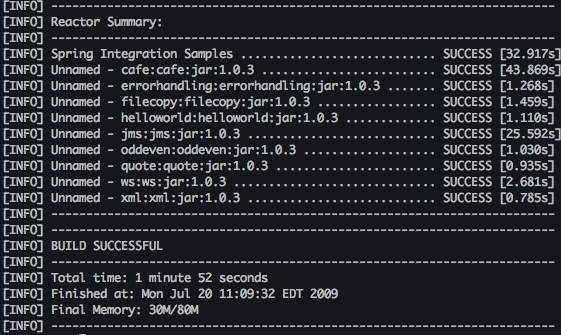
- 一旦 STS/Eclipse 启动并运行,选择 'File -> Import...',然后在向导中选择 'General -> Existing Projects into Workspace'。然后浏览到解压后的 'samples' 目录,您将看到所有项目默认被选中:
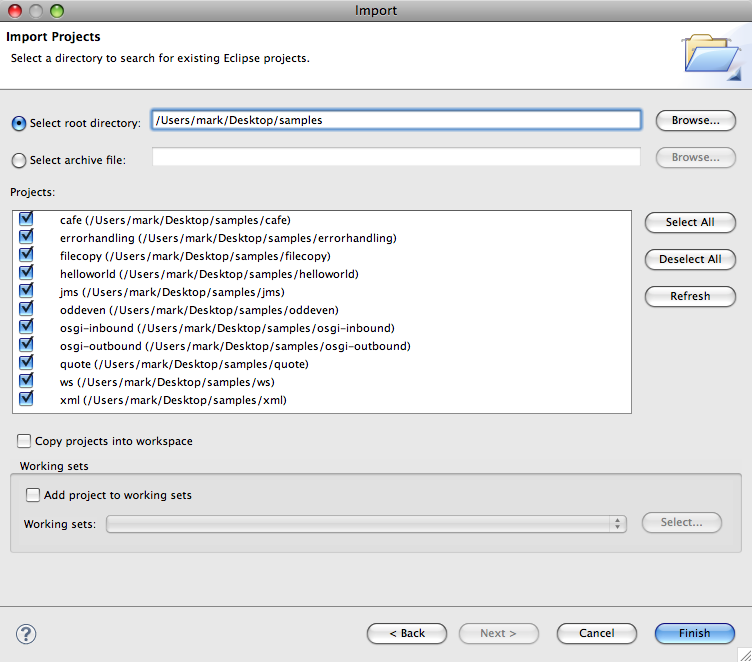 您可以选择全部接受,或者选择您想要导入的单个示例,在工作空间构建几分钟后,您应该就可以运行了。*
您可以选择全部接受,或者选择您想要导入的单个示例,在工作空间构建几分钟后,您应该就可以运行了。*
*注意: 如果您导入 'osgi-inbound' 项目,您会看到该特定项目上有一些错误(但在工作空间构建完成后,您不应在其他项目上看到任何错误)。这些错误将在配置运行时和 Bundle 仓库后解决。如果您想学习 OSGi 示例,请参阅参考手册中的专门章节…
Git 迁移
你们中的一些人可能已经注意到,最近 dm Server 团队的帖子中引用了 Git 仓库 URL。该团队一直在迁移其所有源代码,我很高兴地宣布此迁移工作已完成。下面的列表包含 dm Server 团队管理的 Git 仓库 URL。如果您之前引用的是 SVN 中的等效仓库,请克隆这些新仓库。
本公告仅涵盖 dm Server 团队管理的代码,不包括整个 Spring 项目组合。其他项目将按照自己的进度进行转换,Subversion...
